从设备上查看光衰减
光纤交换机在远距离传输时对于光衰减有一定要求,当光纤衰减过大,两端的接口将不能UP。一般在-5dbm至+5db之间。如下图,以Cisco MDS 9124光纤交换机为例
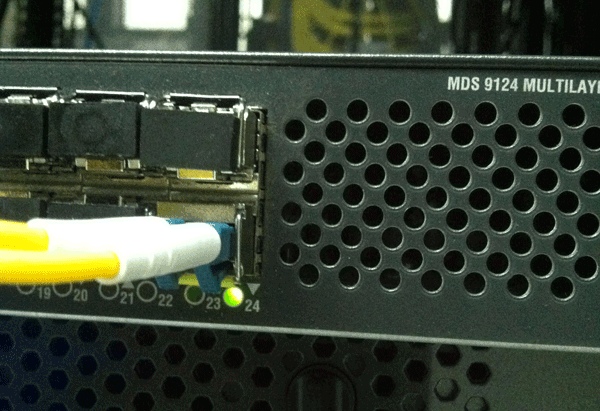
进入设备的CONSOLE控制台,使用show interface fc x/x transceiver details命令可以查看某个端口的光衰减信息,以1/24为例,如下:
san-emc-01(config-if)# show interface fc 1/24 transceiver details
fc1/24 sfp is present
Name is OEM
Manufacturer’s part number is SFP-4G-ZX
Revision is 1.1
Serial number is JUT102702FR
FC Transmitter type is long wave laser
FC Transmitter supports long distance link length
Transmission medium is single mode (SM) laser
Supported speeds are – Min speed: 1000 Mb/s, Max speed: 4000 Mb/s
Nominal bit rate is 4300 Mb/s
Link length supported for 9/125mm fiber is 40.255 km
Cisco extended id is unknown (0x0)No tx fault, no rx loss, in sync state, diagnostic monitoring type is 0x58
SFP Diagnostics Information:
—————————————————————————-
Alarms Warnings
High Low High Low
—————————————————————————-
Temperature 22.98 C 100.00 C -45.00 C 95.00 C -40.00 C
Voltage 3.32 V 3.60 V 3.00 V 3.50 V 3.10 V
Current 26.00 mA 80.00 mA 12.00 mA 75.00 mA 10.00 mA
Tx Power 2.48 dBm 6.00 dBm -5.00 dBm 5.00 dBm -4.00 dBm
Rx Power -4.54 dBm -1.00 dBm -21.02 dBm -2.00 dBm -20.00 dBm
Transmit Fault Count = 0
—————————————————————————-
Note: ++ high-alarm; + high-warning; – low-alarm; - low-warning
从上表中可以看出,Tx方向的衰减为2.48dBm,Rx的衰减为-4.54dBm,属于正常范围内。
以太网交换机也可以通过命令来查看光模块上的衰减,如H3C交换机,通过命令dis transceiver diagnosis interface G x/x/x来查看,如下:
[waiwang-center-h3c7510] dis transceiver diagnosis interface GigabitEthernet 0/0/6
GigabitEthernet0/0/6 transceiver diagnostic information:
Current diagnostic parameters:
Temp(°C) Voltage(V) Bias(mA) RX power(dBm) TX power(dBm)
43 3.49 8.11 -5.18 -4.71
华为交换机通过如下命令查看:
display transce inter g 1/0/23 version
华三交换机也可以通过以下命令查看光模块是否为真货,
[waiwang-center-h3c7510]dis transceiver manuinfo interface g0/0/30
GigabitEthernet0/0/30 transceiver manufacture information:
Manu. Serial Number : 210231a562x08b009229
Manufacturing Date : 2008-11-22
Vendor Name : H3C
Vendor Name为H3C,即为真货。也可以去http://channel.h3c.com/channel/system/SearchTrueCode.jsp,输入上面显示的序列号,这里为210231a562x08b009229,来查询是否为真货。







