ESX出现“在主机的当前连接状况下不允许执行该操作”的解决方法
登陆Vcenter,启动ESX2号节点上的一台虚拟机,出现如下提示框:
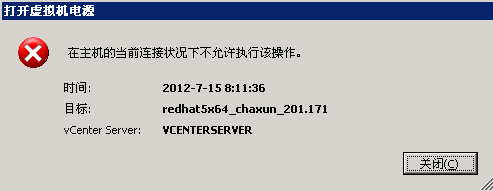
解决方法:
选择数据中心,在右边框中选择相应的ESX主机,点右键选择“断开”,如下图:

断开后,再在该ESX主机上点右键,选择“连接”,如下图:

完成后,再执行启动虚拟机,没有再次出现错误。
登陆Vcenter,启动ESX2号节点上的一台虚拟机,出现如下提示框:
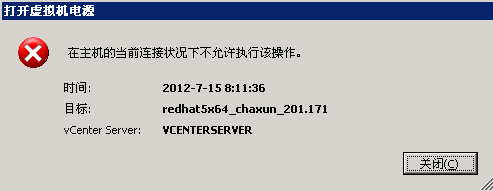
解决方法:
选择数据中心,在右边框中选择相应的ESX主机,点右键选择“断开”,如下图:

断开后,再在该ESX主机上点右键,选择“连接”,如下图:

完成后,再执行启动虚拟机,没有再次出现错误。
1、Total Commander-文档管理
2、PingInfoView-批量Ping工具
3、Notepad++--文本编辑
4、PingPlotter-路由跟踪
5、PicPick-截图工具
6、everything-搜索工具
7、cmder-命令行工具
8、火绒安全-终端安全工具
9、foobar-音频播放
10、Listary-文件夹切换、文件定位
11、Beyond Compare-文件对比
12、HP LoadRunner-性能测试
13、Classic Shell-开始菜单插件
1、shodan-搜索网络中在线设备
2、dnsviz-可视化DNS工具网站
3、earth–全球风、气象海洋图
4、DB-Engines Ranking–数据库排行榜
Excellent weblog here! Also your site lots up very fast!
What host are you the usage of? Can I get your affiliate hyperlink to your host?
I desire my website loaded up as quickly as yours lol